3. REVIT PLUGINS
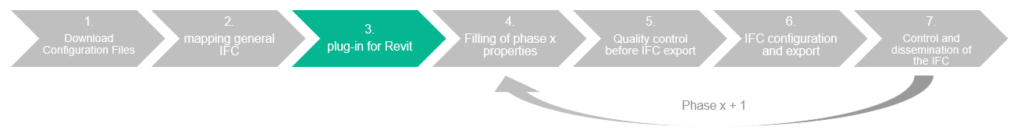
The following plugins allow you to better manage information in Revit.
- 3.1. The AIA Editor plugin from Ekkodale (10 days free trial, then paid) allows you to implement the ITRC-B configuration files in Revit :
- Advantages / disadvantages: the plugin allows you to use the CRTI-B configuration files but also other files (for example by creating a BIMQ account, you can take the CRTI-B database, adapt it to your needs and generate these configuration files yourself.
- Instructions
- ALTERNATIVE
- 3.2. The “Palette GID” plugin from BIMconsult manages the information levels online (10 days free trial, paid):
- Advantages / disadvantages: easier to use than AIA Editor since it does not require file manipulation for the “property implementation” part in a project. On the other hand, does not allow the use of custom files for the implementation compared to AIA Editor.
- Instructions
AND
- 3.3. Install the “IFC autodesk” / “IFC Exporter Vxx.x for Revit 20xx” plugin
- Instructions
AND
- 3.4. Install the “BIM Interoperability Tool” plugin to use the “Classification Manager” module
- Instructions
