2. Global IFC Mapping
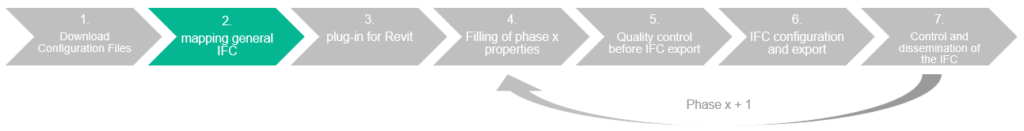
A mapping is defined between Revit categories and subcategories and IFC classes and types.
Handling
- Open the IFC options configuration menu
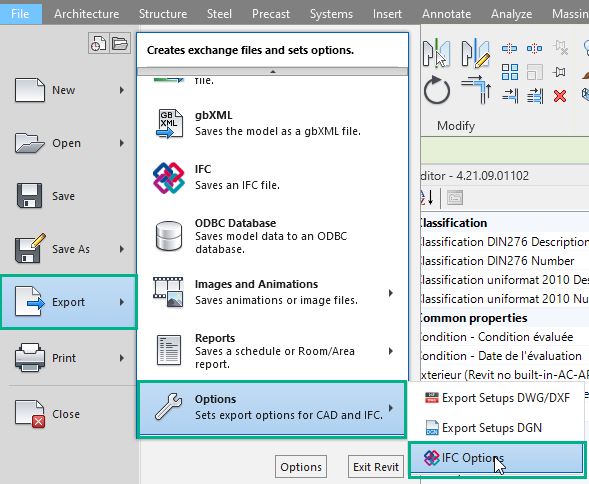
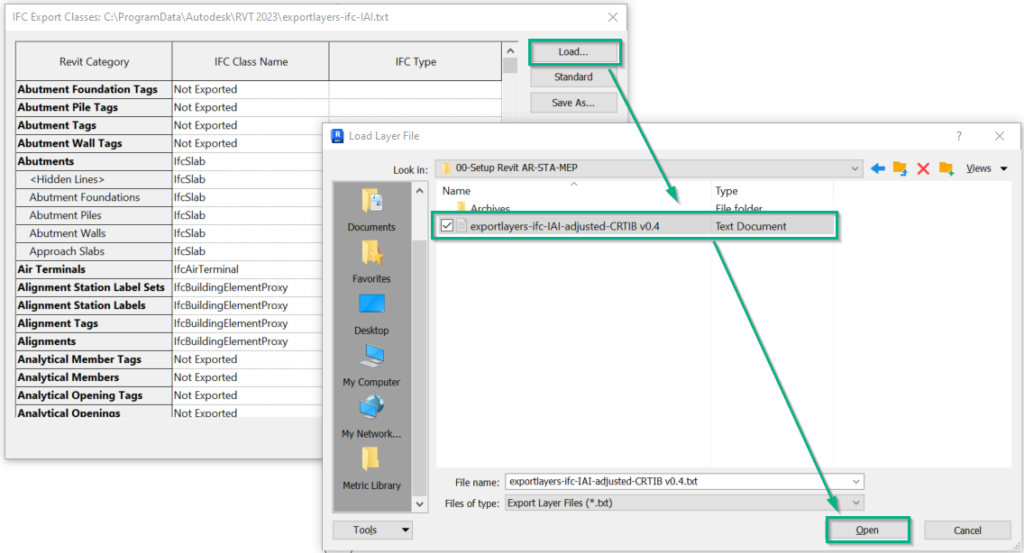
It is possible to load custom mappings (TXT file), which is useful when you switch from an IFC 2×3 export to an IFC 4 export or when you change the language of your Revit.
If you have changed the language of your Revit, it is important to save the IFC mapping before importing the new one, this will allow you to restore the initial mapping when you will use Revit again in French. To save, before importing, click on the button: Save as… then proceed to the loading of the new file (Revit category in English).
A default mapping is provided with the CRTI-B configuration files:
IFC 2×3 : coming soon
IFC 4 : exportlayers-ifc-IAI-adjusted-CRTIB v0.4.txt, see page “configuration files“
- Modify the desired values in the columns IFC class Name and possibly IFC Type
INFO: If you fill in the parameter IfcExportAs for all objects, then this mapping will not be used.
The active read/write file is indicated at the top of the window as well as its location (see top of screenshot above, window in background)
Tutorial of the manipulations :
Note that the mapping file is language dependent (Revit category names here in English). If your Revit is not in English and you wish to use the provided mapping, the following manipulations are required:
- Save your IFC configuration file: Files/Export/Option/Option IFC > “save as…” button
- Load the most recent IFC configuration file provided “exportlayers-ifc-IAI-adjusted-CRTIB ENG vx.x” button “Load” to get the file provided «configuration files»
- INFO: This will allow you to recover your original IFC export configuration. The difference is that the Revit categories are named in English in the provided file instead of in the language of your Revit.
