1. Configuration files
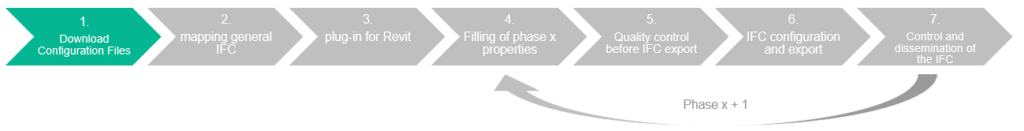
The objective of the configuration files is to provide the entire content of the current GID sheets. In addition, the requirements are separated by model (architecture – stability – technical). Additional use cases will be added in the future (EIR for technical control office for example)
Available file types:
- Configuration files for different modeling software in order to implement the required properties by object category at each phase of the project
- Configuration files with all the parameters for the IFC export, taking into account the implemented properties
- Verification rule files (mvdXML) for checking the model after IFC export (not currently available)
List of files, downloadable in .zip pack by discipline (Links at bottom of page) :
Setup file:
- exportlayers-ifc-IAI-adjusted-CRTIB Vx.x.txt : general IFC 4 mapping file for Revit, a separate future version in IFC2x3 will be proposed later
- EN Classification Manager Database CRTI-B v.xxx.XLSX : database for the Classification Manager plugin
- Fiches-gid_revit-shared-params-exp_archi/structure/mep.txt : shared parameter file to be used with the “AIA Editor” plugin only, not required for “Palette GID” plugin
- Sub-folder Export IFC 4 – setup : IFC Configuration – IFC4 RV CRTIB composites.JSON : file to load in the IFC export setup for IFC4
- Subfolder Export IFC 2×3 – setup : IFC Configuration – IFC2x3 RV CRTIB composites.JSON : file to load in the IFC export setup for IFC2x3
Files phases 1 to 5 (1 file per project phase) :
- fiches-gid_revit-params_xx-xxx_architect/structure/MEP.xml : file that links shared properties to Revit categories, to be used only for the “AIA Editor” plugin, not required for “Palette GID” plugin
- fiches-gid_revit-pset_xx-xxx_architect/structure/MEP2x3.txt : IFC mapping file, to be loaded in the IFC export configuration for IFC 2×3
- fiches-gid_revit-pset_xx-xxx_architect/structure/MEP4.txt : IFC mapping file, to load in the IFC export configuration for IFC 4
Before using the files, it is recommended to go through the different steps of the guide.
