General software
The following pages describe step by step the procedure to use the configuration files provided to facilitate the implementation of properties according to the GIDs and then to perform the mapping to IFC, for the Archicad software.
Preliminary reflections
- The management of properties by material is not yet implemented in the version 1.0 configuration files.
- The Uniformat II 2010 classification is applied via the standard Archicad classification system.
- The DIN276 classification will be made available later.
- The IFC classification and type of an object is performed via the Archicad classification system. Each entry in the Archicad classification is associated with an IFC class and a type (predefined or custom).
- We based ourselves on the French Archicad versions 25 and 26. The names of the commands and menus are therefore in French and the Archicad classification taken into account is version 2.0 in French. Eventually, the configuration files will also be available in German and English.
Starting the guide
There are several manipulations that need to be done before you can enter the information in the model files, see process below for the steps.
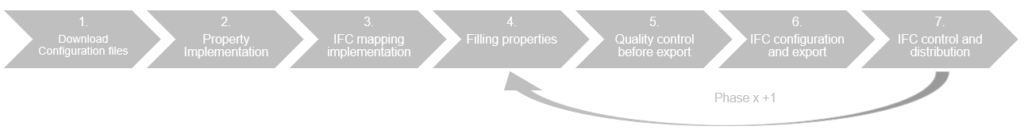
Currently, the files are only offered for a French version of Archicad and the French 2.0 classification, so if you use another version of Archicad (DE, ENG), it is possible that not all settings will be functional, especially in relation to the built-in properties (Renovation state, Position, Structural function). It is also necessary to use the above mentioned Archicad classification, otherwise all settings will not be functional.
The workflow has been designed so that you can add the provided settings to a project for which all objects have already been associated with the Archicad classification. If another classification has been used, you will have to start again the association of each object with the classification that will be imported and named “Archicad 2.0 Classification”.)
